Our team at Xiris has released an audio monitoring package for our weld cameras. Today, we’re sharing how you can set up audio monitoring capability with weld cameras for your operations. Audio monitoring with weld cameras involves both hardware—the microphone and other equipment—and software—Xiris’ WeldStudio™ software.
Audio Monitoring Hardware
Audio monitoring starts with the microphone. The welding environment is not very friendly for electronics and sensitive equipment, so Xiris has developed a rugged microphone capable of capturing the full spectrum of audio using a specialized sensor. This sensor captures sound frequency from 40hz up to 20khz. This means that you not only get the low rumbles at the bottom of the range, but you also get the sizzle and pop at the high end.
The microphone has been “ruggedized” so that it is suitable for the welding environment. A protective covering provides thermal, environmental and dust protection for the sensitive microphone elements. The microphone is also directional, meaning once it is pointed at the welding process, it will ignore some of the surrounding noises.
The microphone has been designed to be located near the welding camera, although it can be positioned elsewhere if needed.
Cables and wires connect the microphone and transmit the audio signals to the Xiris HMI computer, which contains Xiris’ specially developed audio processing card. It is here that the signal is processed and conditioned for integration with the video images.
Audio Monitoring Software
The audio feature is part of Xiris’ WeldStudio™ software utility, where operators are able to play back, record and adjust the audio that they’re hearing. The audio signal is synchronized with the video stream from the weld camera, so operators can see and hear what’s happening with their welding at the same time.
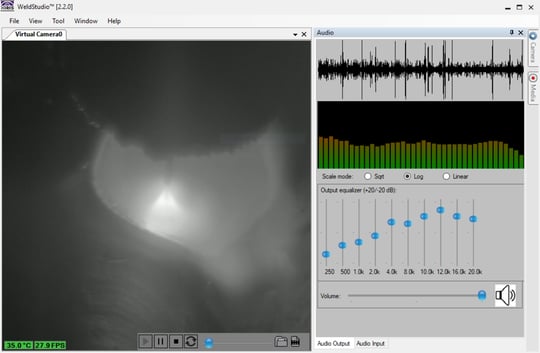
User Interface of WeldStudio™ with audio feature.
Using equalization controls, operators are able to reduce or eliminate certain frequencies, such as those caused by other mechanical noises or environmental noises unrelated to the welding. The software allows operators to completely control the equalization curve to meet their specific needs, suppressing or enhancing certain frequency ranges depending on what they want to listen to. Audio is a module in the WeldStudio™ software, so the touch and feel of the interface and the tools within the program will feel familiar to experienced users.
Summary
Video monitoring using weld cameras has brought many benefits to fabricators and their operations. However, there was something missing. Sound.
Experienced welders understand how sound can help to tune and monitor their welding processes. With this new audio monitoring package, Xiris is providing this capability as an option with the Xiris weld camera system.
Follow Xiris on social media for regular updates and welding videos!



.png)

.png)
