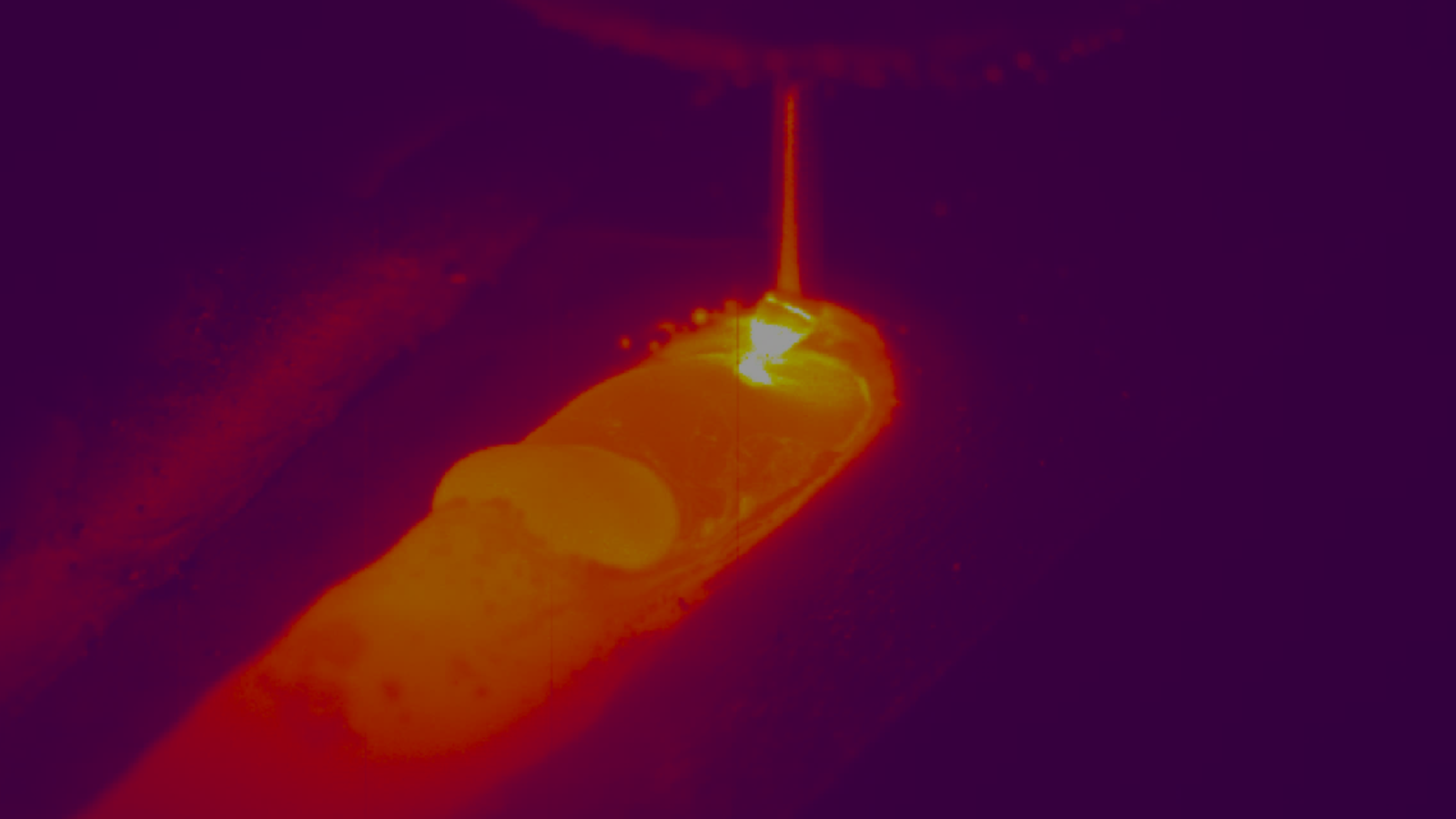Metal welding is a very dynamic process with many variables that need to be managed to achieve an acceptable result. Moreover, even perfectly chosen, set, and fixed welding parameters do not guarantee that the weld will turn out as planned. Bevel misalignment, contamination, uncontrolled heating of the work piece from previous weld passes, and other variables may introduce unwanted changes to the weld.
Monitoring the Weld
Weld monitoring is key to assuring weld quality. Apart from visual monitoring, weld sound is another indicator that is highly sensitive to welding parameters and changes in the process. Experienced welders can listen to the welding sound and use it to adjust and fine tune their process. This is especially true with GMAW but can also be extended to other processes.
In GMAW, not only do the sounds of metal transfer modes differ between Spray, Short Circuit, Pulsed, and Globular metal transfer, but even small changes in parameters such as wire feed speed and power supply voltage create a noticeable difference in the sound created. Welders typically use terms like “the sound of frying bacon” to describe how a correctly set weld should sound. You can check out how the sound changes with parameters on this video:
Hear how sound changes in this GMAW - Short Circuit footage captured with a
Xiris weld camera and WeldMic™.
Similar to varying the weld parameters, welding over a contaminated area or welding with insufficient shielding gas can also generate a significantly different sound from that generated from a good quality weld. Contamination, presence of moisture and lack of shielding gas are among the main causes of weld porosity defects. Another defect example is burn-through on thin sheet structures where the weld sound changes during the penetration, particularly when welding a tubular piece or pieces where voids are formed on the side opposite to the weld area.
Capturing the Welding Sound
With more complex and larger welding systems, tracking and monitoring welding sound manually can be a difficult task, especially if there is significant background noise, or if the welding is done at some distance from the operator. However, with the Xiris WeldMic™, welding sounds can be captured close to the torch, have its signal equalized to enhance the more important frequencies and the waveform displayed on screen for evaluation by a trained operator.
With the need for more automated welding systems, a WeldMic™ can be used with the new Audio AI (Artificial Intelligence) tools to monitor the weld audio in real-time, providing audio signal measurements that can alert the system controller, perform process monitoring and/or notify the operator if an anomaly is detected so that corrective action can be taken. The measurements and alerts can be recorded along with a video image or process related data for further evaluation and a method to automatically identify areas that need to be inspected.
The Xiris Audio AI Tool detecting and alerting on wire feed issues.
Teaching the Welding Sound
If AI software has been implemented on a nearby controller, teaching a good welding sound can be made to be quite easy. Using software such as the Xiris Audio AI tool, a few-seconds of audio of a ‘good’ weld need to be presented to the software, which will automatically process the sound signal.
The Audio AI tool works by sampling the audio waveform coming from the WeldMic™ and applying mathematical algorithms that extract several measurements and audio features. These measurements are then evaluated with a self-learning algorithm that scores the audio segment relative to the previously taught good weld. Then, during run-time, the adjustable threshold allows for some variation and the tool then classifies the audio as either “normal” or as an anomaly.
The analyzed audio measurements are also available via the WeldStudio™ 3 Pro software for further analysis. Several papers and studies have been published recently that evaluate the audio signature as a method to further identify (Classify) defects. While this appears possible, it does require application-specific training and results need to be carefully validated.
Summary
The combination of using Sound and Imaging can provide an independently quantified method to evaluate and monitor 100% of the welding process without having to rely solely on the operator’s attention or random checks. This can free up the welding professionals to focus on process optimization and driving weld quality and productivity. The ability to record sound and images together allow for better process and quality control options for the automated welding process.
|
The Xiris Audio AI Tool detecting and alerting of burn through. |
The Xiris Audio AI Tool detecting and alerting porosity issues. |
Interested in learning more about how you can use audio monitoring to improve your welding processes? Check out some of our resources below or contact one of our product experts.
 |
Webinar On-Demand: Welding Defect Detection Using Vision and AudioSee (and hear) real cases of weld defects and test your welding defect knowledge. This webinar will provide you with a greater understanding of what to look and listen for when monitoring a weld process for defects using Xiris Automation vision and audio solutions. |
 |
Webinar On-Demand: Improving Welding Automation Using Audio MonitoringLearn how audio monitoring tools like the WeldMic™ can give operators the sound necessary to help monitor and control the arc stability and even predict when wire feeding issues are about to happen. |
Stay up to date by following us on social media or subscribe to our blog!



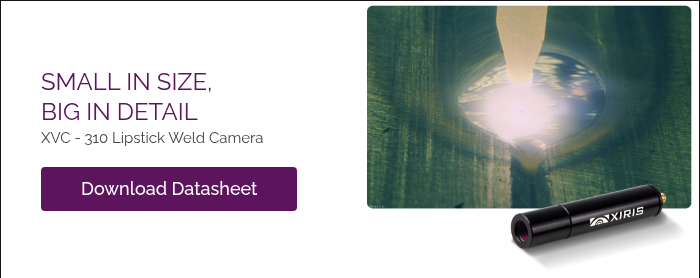
.png)

.png)