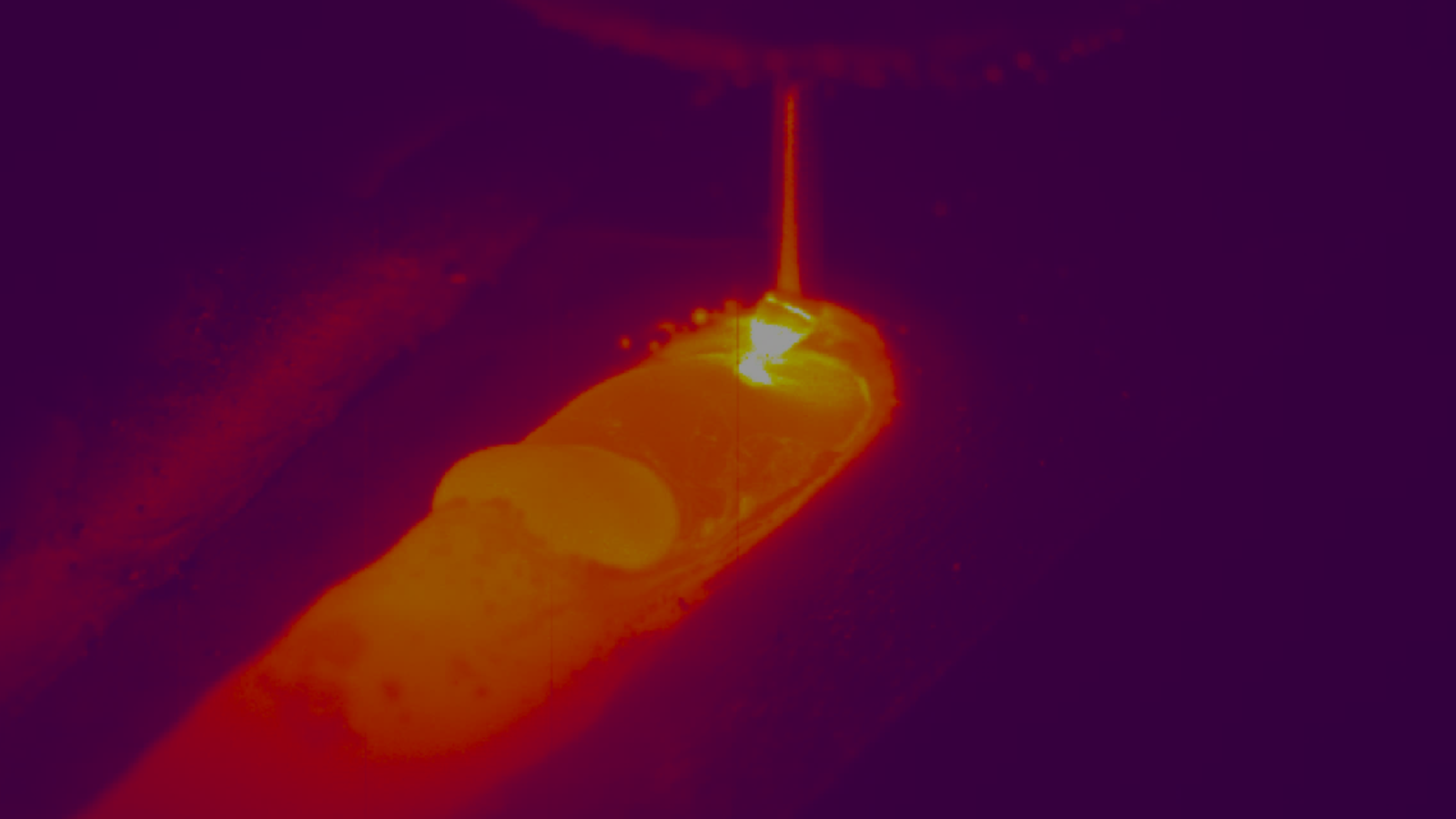|
WeldStudio™ Pro: A Guide to the Thermal Tools
|
|
Guide to WeldStudio™ Pro Thermal Tools
You may also like:
|
With all the same features and tools as WeldStudio™, WeldStudio™ Pro features additional Thermal Tools when used with the Xiris XIR-1800 Thermal Camera, to help with the collection of data for research and development, process monitoring and control.
Below is a guide with videos to help you explore some of these Thermal Tools. Check out the guide below, or the previous guides on the software, and feel free to contact us with any questions; support@xiris.com |
How to Use Emissivity Map:
The Emissivity Map tool allows users to calibrate different types of metals for accurate thermal readings. Using the Emissivity Map editor, new materials can be added and configured for its associated emissivity.
How to Use Pixel Reader:
The Pixel Reader tool allows users to see statistics such as the thermal value of any pixel on the screen. The Pixel Reader can be dragged anywhere on the produced weld image, and the region of interest adjusted to display the mean pixel value of a larger square region, or the actual pixel value for a 1x1 region.
Multiple pixel readers can be applied at once with different results such as Min, Max or Temperature displayed in the Dashboard.
How to Use Advanced Pixel Reader:
The Advanced Pixel Reader, formally called the Light Pixel Reader, reports statistical information about the pixel values in the entire weld image or within a selected area. The type of image processing can be selected within the settings, including Tone-Mapped, RAW, or Temperature. Results can then be viewed in the Dashboard.
|
Tip:
Did you know you can save the state of your Machine Vision tools? Using Recipes, you can save and load your tools as desired for various camera configurations. |
Be sure to watch the video guides above and the remaining videos in the full YouTube playlist to understand how to obtain results for Machine Vision tools in both Imaging and Thermal mode in Xiris WeldStudio™ Pro. Be sure to also subscribe to our YouTube channel and stay tuned for more videos and guides as they are released.
Looking to learn more about Xiris WeldStudio™ for your welding application? Speak with one of our representatives.



.png)

.png)